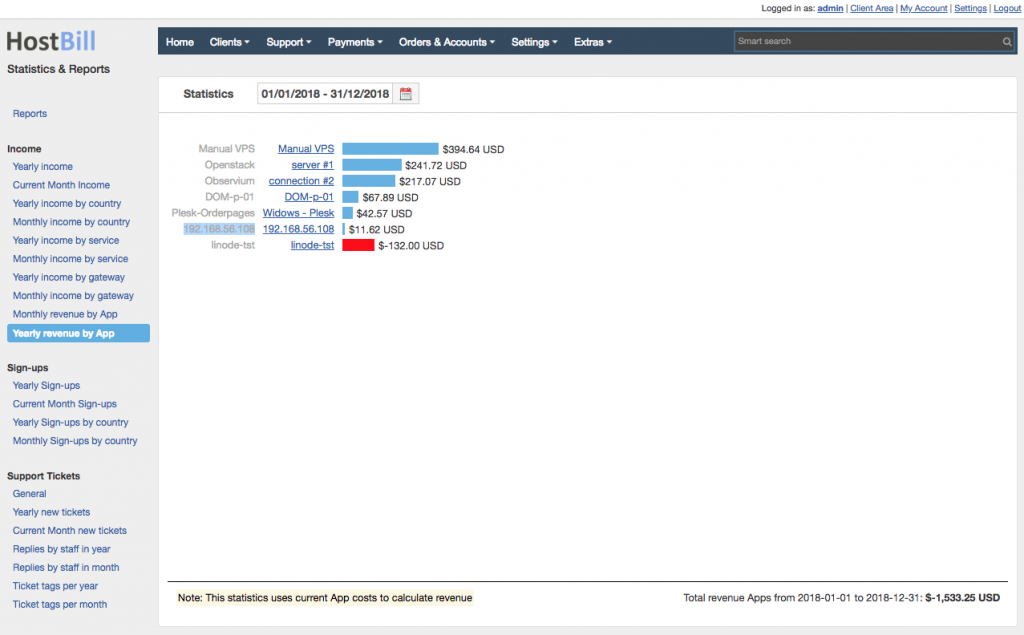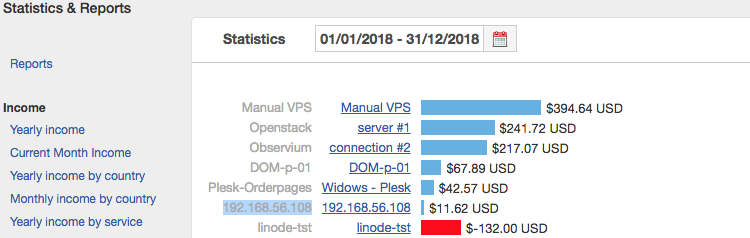New feature: Server/app cost & revenue
Each server that you connect with HostBill generates some mostly costs for your hosting company. With the new HostBill feature you can now set monthly costs of each server and have the app revenue automatically calculated. Thanks to this feature you can easily check which server brings you most profit or loss.
Each entry in Settings -> Apps Connections in HostBill translates to a real monthly cost (usually fixed) that your company needs to cover. Knowing the monthly costs and number of accounts on the server we can easily calculate the revenue you get from each server.
Servers: Set monthly cost
To set the monthly cost of the server go to Settings -> Apps connections. Choose the server and under Monthly Costs section input the monthly costs (in your main currency) for this app connection.
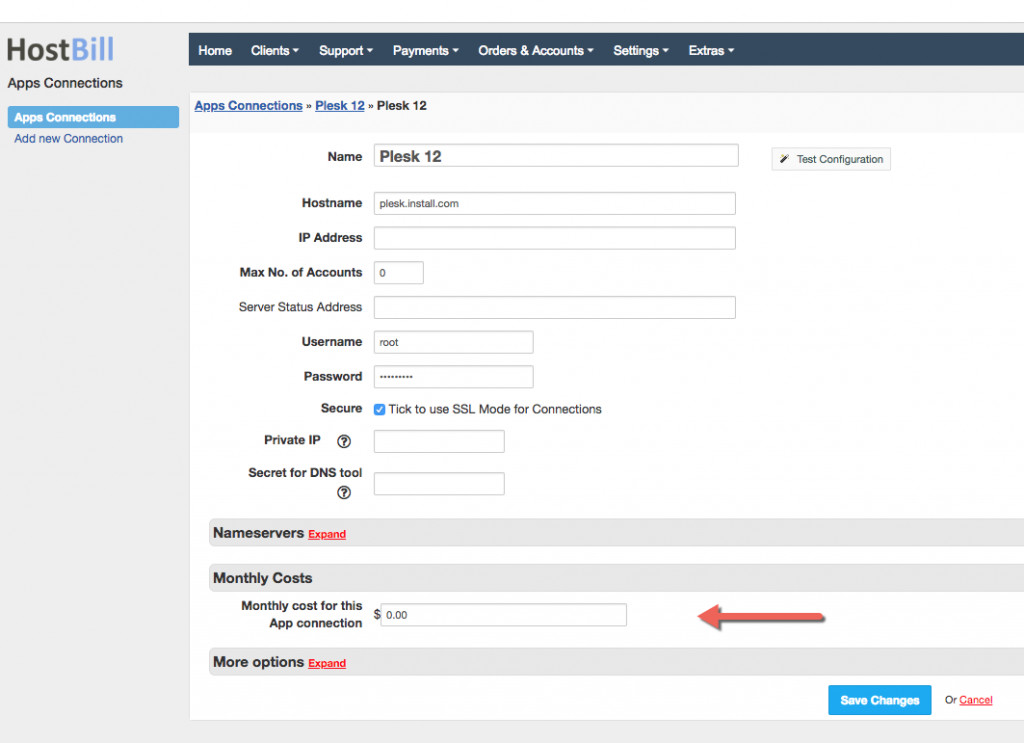
The monthly cost will then be visible in the server details section and can be edited any time.
Statistics: Revenue by App
HostBill will use the data collected (current app cost, number of accounts, invoices paid in given period) and will calculate your revenue for each app. In Extras -> Statistics & Reports you will be able to find two new graphs:
- Monthly revenue by App
- Yearly Revenue by App
The revenue by App is listed from the highest to the lowest