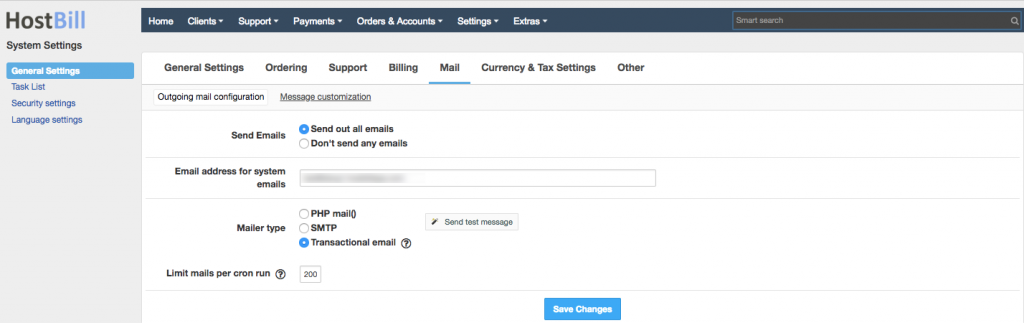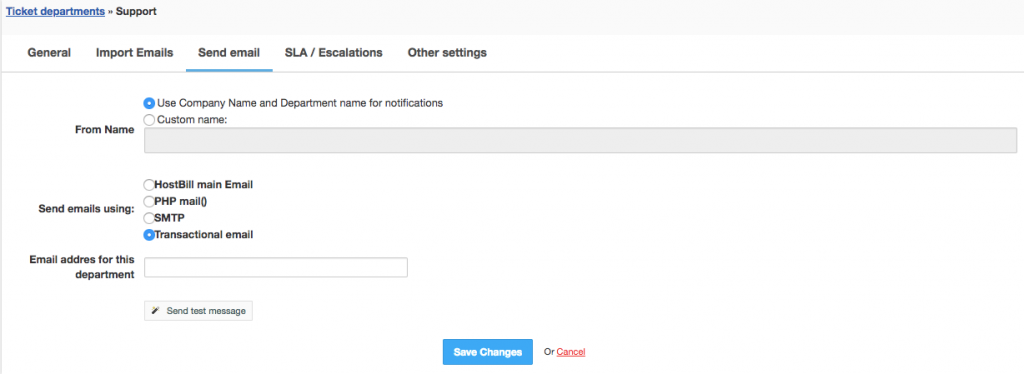Transactional Email modules
HostBill’s new transactional email modules – integrations with leading transactional email providers will increase the delivery rate for your messages!
What are transactional emails?
Transactional emails, unlike ‘bulk’ or ‘marketing’ emails are sent to single individual user, usually in a response to an action taken by that user – and that’s why they’re also called ‘triggered’ emails. Those messages contain important notifications and confirmations, such as account creation emails, account notifications, password resets, order confirmation etc.
Proper outgoing email configuration may be difficult for Linux/Windows admins – common mistakes may result in emails not being delivered or landing in spam or even getting blacklisted. Getting your transactional emails delivered is crucial to your business – it has direct impact not only on your customer satisfaction, but also on your revenue as it prevents you from loosing your customers. Transactional email modules integrated with HostBill are aimed at improving delivery rate for all of your important messages. The email services providers that we integrated our solution with ensure better deliverability.
Following transactional email modules are available:
Configuring the modules
All transactional email modules are free and available to all HostBill users. Choose the module you want to use in HostBill Extras -> Plugins -> Inactive, click on the Activate button and configure the module according to the instructions.
Once your chosen module is activated you can turn on Transactional emails system wide (in General Settings -> Mail -> Outgoing mail configuration) or for chosen department only (in Ticket Department settings -> Send email).