New release, new functionalities!
New release, new HostBill functionalities! This week we’ve added a bunch of improvements to Admin area: new log, new feature for contracts, login details client function, invoice generation from account automation queue and more!
Admin area
Contracts
Recently we’ve introduced improved Contract feature, which enables to define specific terms for each product/service, order or client. Now, you can add contract details into email/invoice templates. New {contract} template function can be used in email templates and invoice template to dynamically load related contract details such as contract number, creation date, expiration date, status, acceptance date and name of the person who accepted the contract or public notes added to the contract. You get the detailed instructions on how to add invoice details to templates in related article in HostBill documentation.
Configuration log
All actions in HostBill are logged allowing you to keep control over what’s happening in your HostBill. You can easily browse the logs divided into various categories, helping you to quickly find what you are looking for. Newly added Configuration log shows all main configuration changes, with the date, the person who made the change, the setting subject to change and the configuration before and after the change.
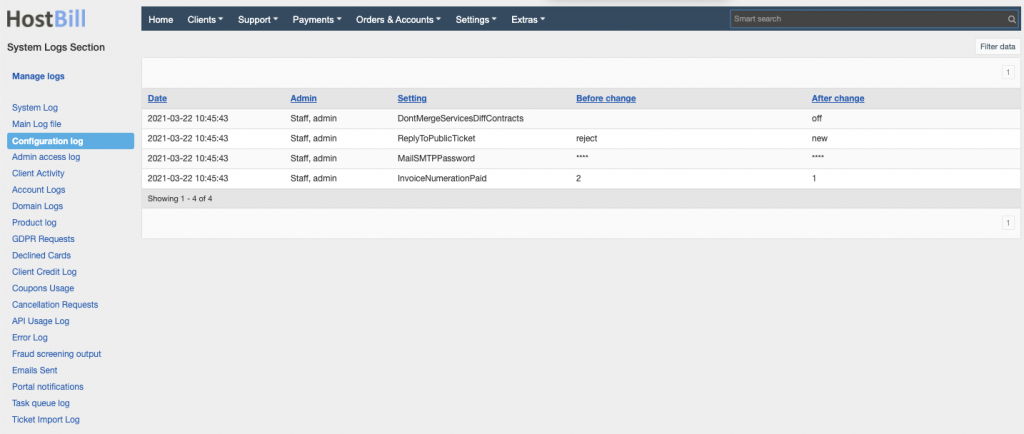
Login details client function
Login details is one of many available client functions in product configuration. New functionality allows admins to define the list of form fields to appear in “Login details” client function:
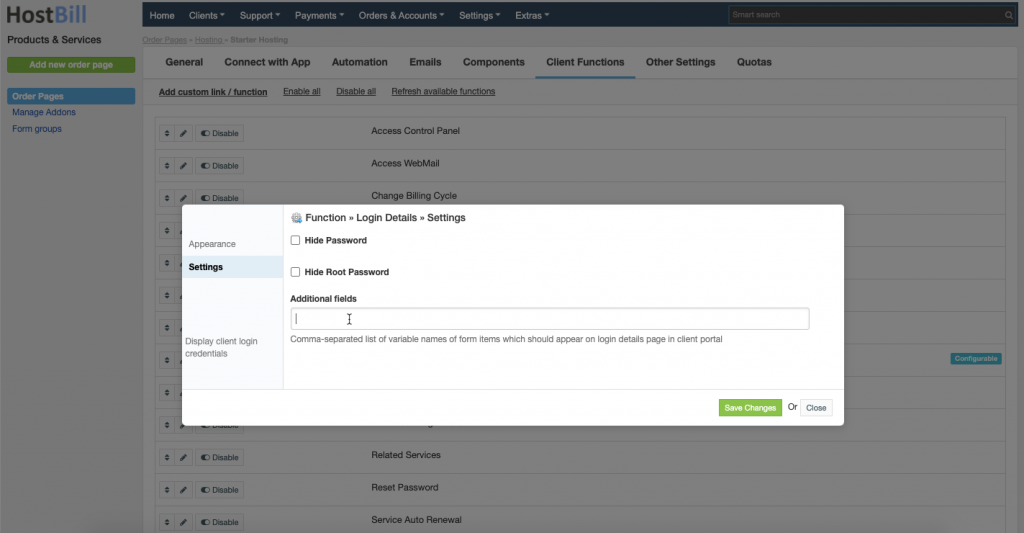
Accounts – generate invoice
In account details admins can generate the invoice from the automation queue section. New configuration settings enable to update service due date, generate pro rata invoice and set the dates for pro-ratation and decide whether the invoice should be sent to client.
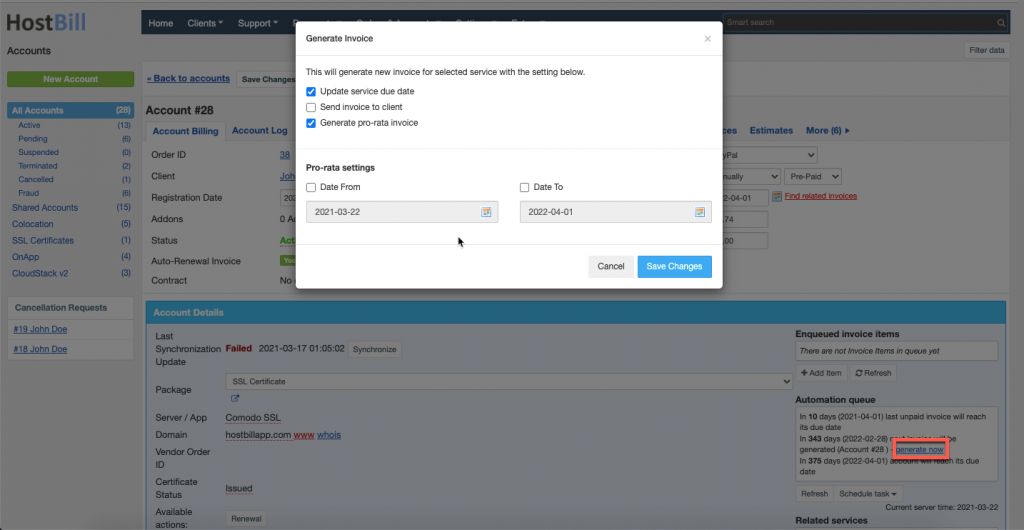
Modules
This week we’ve also updated some of our modules. Gateway Fees plugin now allows to disable gateway fees by admin in a single client profile. Sepa Direct Debit now has the functionality to separate regex to match final invoice numbers. Plesk now supports “No Hosting” option in product configuration.
Curious to find out more? Check the Changelog for details!


