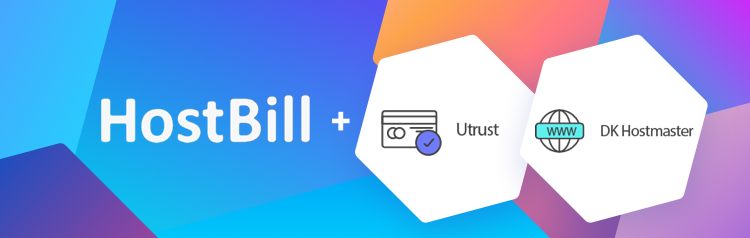New modules: DK Hostmaster, Utrust & DIBS Easy Payments and load of new features!
This week in HostBill plenty of news! DK Hostmaster domain module, Utrust and DIBS EasyPayments payment gateways, new options for payments (partial payment, full month billing) and invoicing and more!
DK Hostmaster domain module
DK Hostmaster is the administrator for domain names ending in .dk. DK Hostmaster maintains a part of the infrastructure (DNS) in the Danish internet space and administers a WHOIS database. HostBill integration provides domain automation: automatic registration, transfer, renewal and ability to delete the domain. With this module, customers can Update domain registration contacts, change nameservers the domain is pointing to and manage the domains DNSSEC keys at registry! The module is premium and available for purchase here.
Utrust payment gateway
Utrust is the cryptocurrency payment solution designed to modernize the finance and payments industry and solve the problems of traditional payment methods by offering instant transactions and immediate crypto-to-cash settlements for the merchant. Utrust platform works with all crypto wallets available on the market to give customers unrestricted access to your business. New Utrust payment module for HostBill enables to accept payments using major digital currencies.
DIBS Easy Payments
We’re also happy to inform, that HostBill now supports DIBS Easy Payments payment gateway for collecting payments out of the box. EasyPayments is the new DIBS platform featuring various payment methods in one agreement!
New features
We’re also introducing a couple of new features this week:
Failed payment url
In Miscellaneous Billing Settings in HostBill there is an option to set the url, where the client should be redirected to after submitting payment using offsite processing payment gateway. Now, we also give an option to redirect the client to a given url after client payment failed using offsite processing gateways. You can use built-in “Payment was not completed” page or create your own.
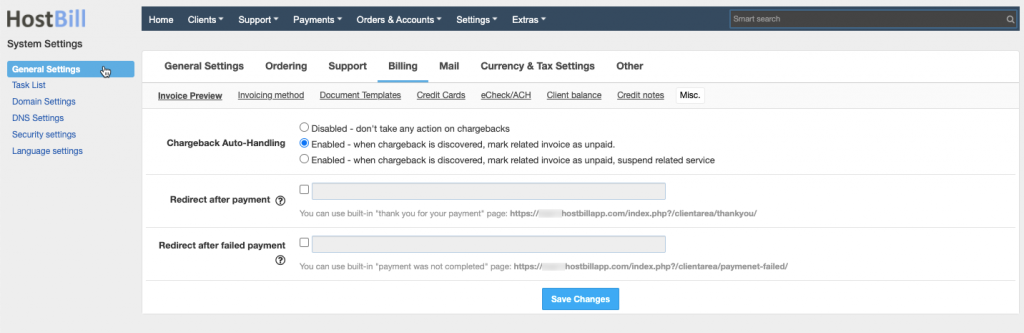
Final number for credited invoices
New option for EU billing method enables to decide whether to create final number for credit-paid invoices. If the invoice was fully paid using credit, you can choose “No” in this option so the invoice will not have the final number but remains as a pro-forma invoice. This can be set in General Settings -> Billing.
Credit Cards: Partial Payment
New functionality for credit card payments allows to make a partial payment only. In HostBill General Settings -> Billing ->Credit Cards you can decide whether clients can pay only full due invoice amount (by default) or whether clients can define amount to pay, with possibility to set the minimum amount. With the second option on, in client area clients will be able to choose partial payment and specifying the amount they wish to pay. The client can enter the value no higher that the full due amount and not lower that defined minimum amount.
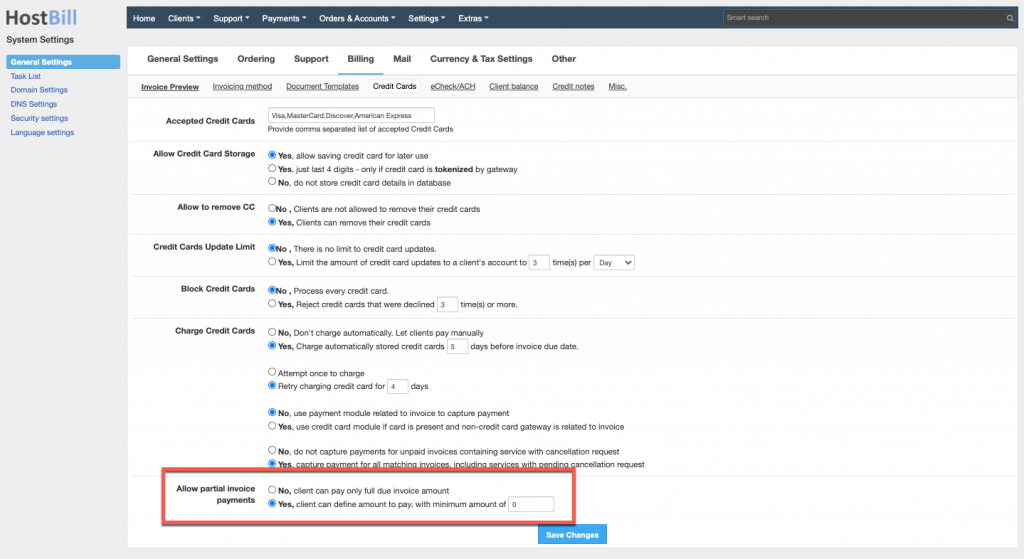
Full month billing
New option in product configuration allows to charge for additional month after first day of the month. With this option on (turned on/off in Product Configuration -> Other Settings) you can create a product that is billed on a per month basis, with no pro rata payments. This means that no matter which date of the month the order was placed, the invoice is for the full month, and no matter when the invoice is cancelled, the client is charged for the full month.
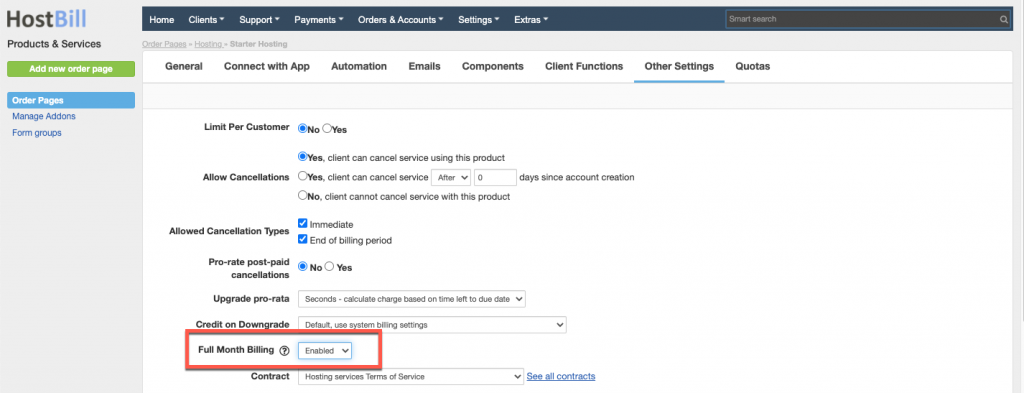
As always, for the full release notes please visit our Changelog section.