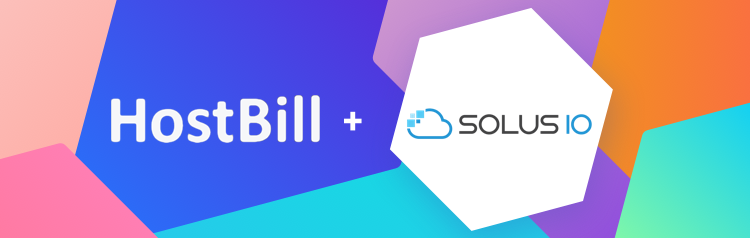SolusIO post-paid billing module
We’re happy to announce that the SolusIO module is now available also with the post-paid billing model!
Post-paid billing in SolusIO
Recently we have launched SolusIO module, which allows to sell VPS and Application Hosting. At first, the module supported pre-paid billing and now, we’re happy to announce it also supports post-paid billing model.
With post-paid billing customers pay only after the services were provided: they can pay per hour of actually consumed resources (hourly billing) or a fixed monthly price (monthly billing). Unlike pre-paid billing, customers receive access to the part of the SolusIO interface called “user area”.
SolusIO itself doesn’t store the price-related information as it delegates this task to the billing system – in this case HostBill. Every paid feature in SolusIO is tagged not with the real price but with a virtual one, called “token value”. The token is a virtual unit of measurement, which is converted into price after the billing system sends the required price-related information. To show prices, SolusIO interacts with the billing system via API, to get the currency, the currency symbol, and the price in this currency.
Enabling post-paid billing in HostBill module
To use SolusIO module with Post-paid billing model, you must additionally configure “Billing Integration” in the SolusIO panel (you can see the instructions on how to do that in module’s documentation). Once this is configured, you can create your post-paid billed Cloud package. The first step is configuring flavors in HostBill Flavor Manager – this is where you set flavor name and price per hour – a monthly charge will be automatically calculated based on this setting. Then, when configuring the product you can set the price type to Flavor and configure the frequency of generating invoices, the setup fee and fixed recurring fee to be added to each invoice. In configuration wizard choose Cloud Hosting, with the option where one account in HostBill = multiple virtual machines in SolusIO Resources; set the flavor (as configured previously), the user role and the limit group. Once it all done, the package is ready.
The module provides single-sign-on widget to SolusIO to create and manage VMs. HostBill handles account provisioning, measuring and billing the token usage. HostBill admin area provides SolusIO user details and preview of used hours for each user’s Virtual Machines. Clients can also see see SolusIO used hours for each VM.
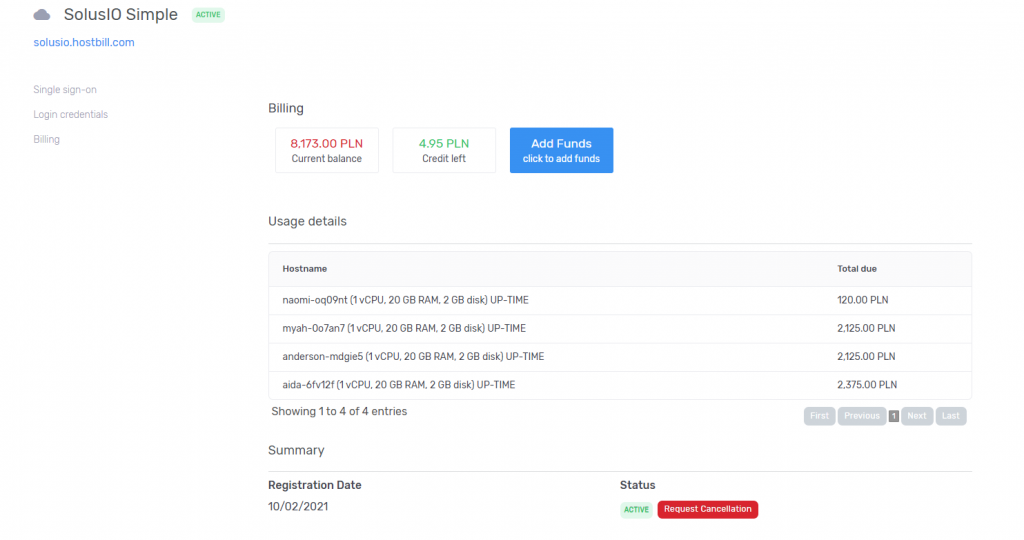
The detailed instructions can be found in HostBill documentation.