Ascio domain registrar, Paytm payment gateway, SLA policies and more news!
This week’s release is packed with new features! We’re happy to introduce new domain registrar module, new payment gateway integration, SLA policies for Ticket Departments, changes in 2019 Theme and new order page template and more! Keep on reading to find out the details!
Ascio domain registrar module
Ascio Technologies is an ICANN accredited domain registrar and responsible for the provision of Domain Portfolio Management services indirectly through more than 600 domain partners. Ascio integration for HostBill allows to completely automate domain management – from registration, through transfers, expiration reminders to automatic renewals and much more, which was further described in this blog post. Ascio module is free for all HostBill users, so you can easily start selling domain names to get extra revenue completely hassle free!
Paytm payment gateway
Paytm is India’s largest payments company that offers comprehensive, multi-source and multi destination payment solutions. HostBill now supports Paytm payment gateway to process payments out of the box. With this gateway payments are processed offsite, redirecting customer to gateway frontend to finish payment. Paytm also supports one-click refunds processing for your staff members – transaction can be easily refunded from invoice details. This gateway, like most of our +100 payment modules is free to all HostBill users!
SLA policies per Ticket Department
HostBill gives you the opportunity to create various support departments with different permission levels and various settings to enhance merchant-client communication. Ticket Departments help you to better organize your staff and your communication with clients. New HostBill feature for HostBill Ticketing System allows to define multiple custom SLA Policies per Ticket Department that will trigger macros/notifications.
SLA (Service Level Agreement) is an agreement you can offer to meet certain standards in your support quality. Using SLA you can create various policies to act on tickets. It can be used for example to escalate unresponded ticket to a higher priority, overdue unclosed ticket or ask to close tickets that are in unanswered state. Creating a policy you can define various conditions that must be met to trigger a macro – pre-defined answer to ticket or action that should be preformed on given ticket.
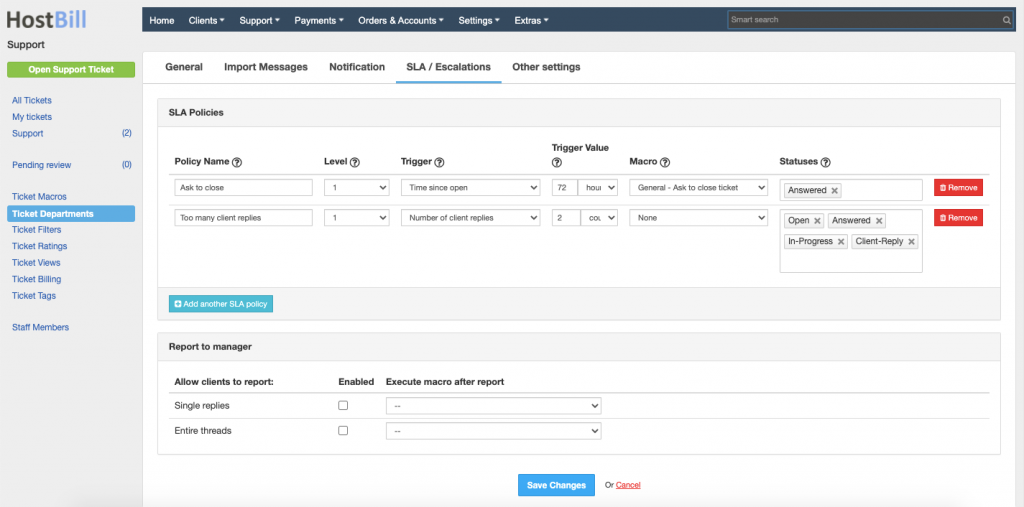
When adding a SLA policy it will apply only to the tickets submitted after the policy was created. If the ticket breaches the SLA policy, the breach can be deleted in the ticket view. If the ticket keeps breaching the SLA policy (for example when it’s opened for too long), it will be again marked as breach. If the ticket violates multiple SLA policies, only the policy with a higher Level will be checked.
More on SLA polices can be found in HostBill documentation.
2019 Client Area Theme
Theme 2019 will now support autoupdate. This is the last release that requires manual update and once you update the theme all future updates will be done automatically.
Speaking of 2019 Theme – we have created a brand new order page template for this theme – Domain Cart!
Mobile 2FA client area support
Mobile 2FA is one of our security plugins. Until now it provided two-factor authentication for HostBill admin area, now it can also be used for client area as well! Two step authentication service works with HostBill mobile notifications modules to deliver one time passwords through text message or push notification.


